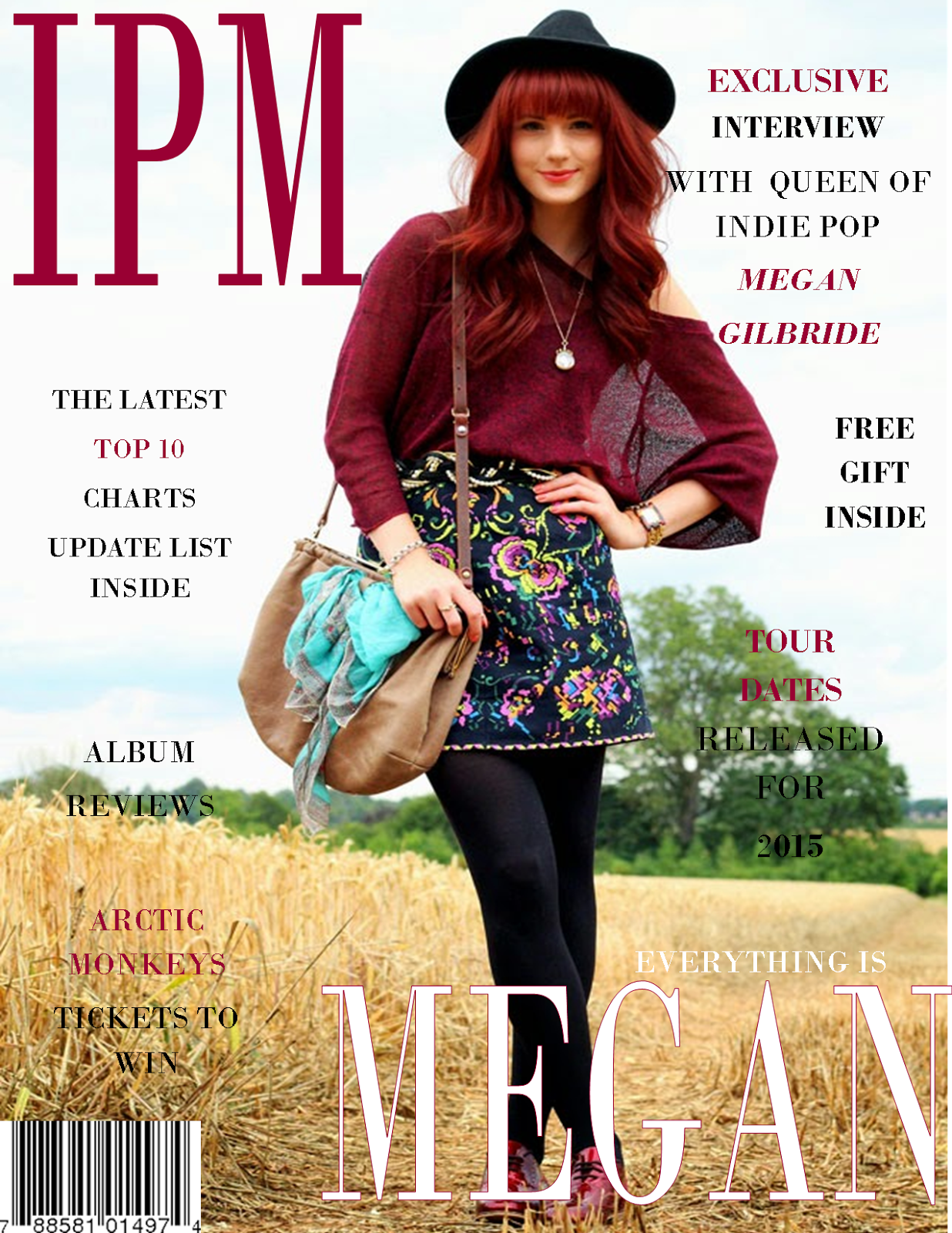Taking the photo's
When taking my photo's I was lucky enough to use my brother's professional camera which allowed my photo's to have such high quality and resolution. Originally, I thought this was going to be one of the easiest tasks during my coursework, however I was wrong. I had to make sure I held the camera in the exact position to get a mid shot which caused numerous attempts to get it perfect.
Downloading the photos
The camera had an SD card which I could very easily slot into my computer at home. I could then use a memory stick to move them onto the school's computers so that I could edit them. By doing this also mean that I would have more than one copy of the photo's in case I lost them.
The camera had an SD card which I could very easily slot into my computer at home. I could then use a memory stick to move them onto the school's computers so that I could edit them. By doing this also mean that I would have more than one copy of the photo's in case I lost them.
Editing my photo's
From past experience, I knew that in order to make your photo's look professional you would need to edit them. I used different methods of editing such as adjusting the brightness and contrast, as well as resizing the image and playing around with backgrounds. I came across a good editing website called 'Pixlr' which pretty much done all of these things and more. I tried out a couple of their filters and in particular I liked the range of vintage effects as I felt this best portrayed my genre of indie-pop.
Main equipment
I had access to Apple Mac desktops both at school and home, however I found it a lot easier to stick to my 'Sony Vaio Laptop' as I was very familiar with all the programmes and found this so much more effective for my use, as everything I needed to do was available on here and as it being a laptop, I was able to transport it to and from school to get my work done. This also meant I wasn't relying on school laptops or desktops and the chance they may not work or could all be used.
Construction of the magazine, DPS and contents
When creating my actual magazine, I used publisher as it's a programme which I commonly used. I was able to add multiple pages onto publisher, this made it easy for me to stick to a particular house style as I could see them all together. I used this software to add texts onto the images and around the page. This was also great as I was able to undo anything if I had made an error, whereas I know from experience on 'Pixlr' you can't do this without undo everything which resulted in losing a lot of what I had done. I couldn't always rely on this, so now and then I would save my work to make sure I wouldn't lose it. The only downfall using publisher is that you weren't able to upload the document straight onto the blog without having to save it as a picture first, which wasn't too much hassle but it meant having to group all the text and images together.